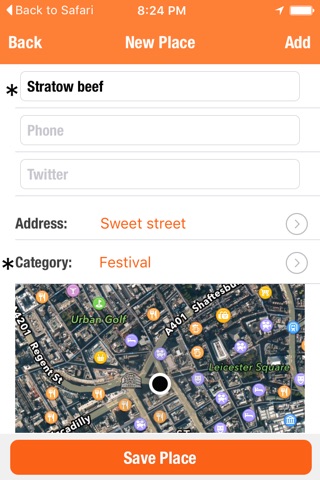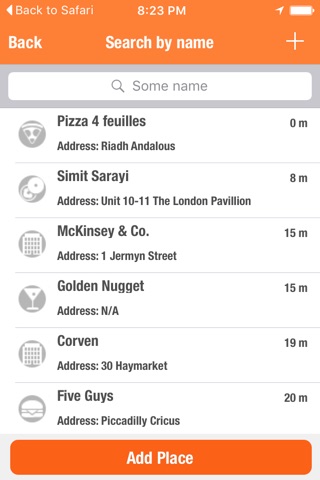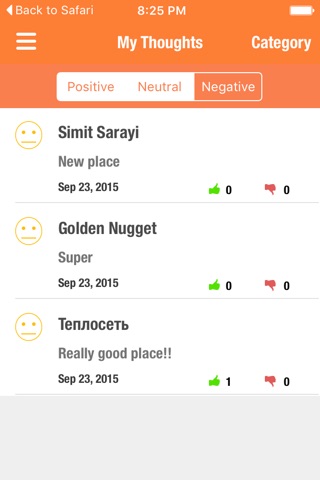The Best Place will help you to make a choice where is the best place around you to relax, to do shopping, to be on entertainment, or to see something interesting. If you like here or not, leave feedback about that. You can write something or just to press like or dislike on alien record. Take a picture for sharing your opinion with another person. Lets make our life more interesting. Lets visit just best places.
Short user guide:
After first launch app, you will see screen Home.
You need sign in. Please press on button left upper side.
Select Sign In menu.
The best way is to use your Facebook account for Log In.
Press the Log In Facebook button. Then you need enter your e-mail and password on the
Facebook Log In form. The application does not get your credentials.
It is safe. Dont worry.
Or you can Sign Up. Please fill the form. Press the Register button.
Then you can use Email for Log In to application.
Please select Home Page in the main menu.
On screen, you can see yours activities and your friends.
You can enter your thoughts. Press the Add Thoughts button.
You will see info about all places around yourself. Select which you want.
You can see all feedbacks about that place. Press on every line to see more details what was left yours and your friends before. Or you can add thoughts about that place. Press the Add Thoughts button. Fill the form. Press Save Thoughts button.
In places screen, you can add info about a new place where you are now. Please fill the form.
Please pay attention to the required fields. Press the Save Place button.
On the main menu, you can select Friends menu item. Here you can send an invite to your friends for joining to our social network.
On the main menu My Thoughts, you can see just your feedbacks.
On Settings menu item, you can do Log Out and Change Password.